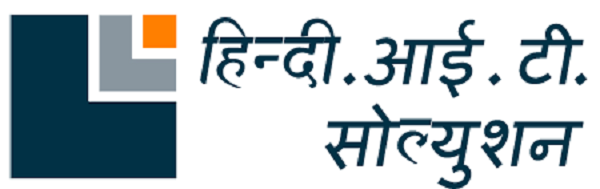YUM Server क्या है? और इसको Linux में कैसे Configure किया जाता है
YUM (yellow-dog updater modifier Server) Linux में एक ऐसा server होता है जिसको Configure करने के पश्चात Server में किसी भी प्रकार के Package को आसानी से install किया जासकता है जैसे -Java ,Apache ,C language etc इसको Configure करने के लिए हमे Linux rhcl 5 की Iso file की आवश्यकता होती हैrhcl5 iso file से हमे Server folder की आवश्यकता होती है ये Folder rhcl5 के अंदर होता है
server folder को access करने की हमारे पास दो Method है
1 . Linux की Iso file को open करके उससे Server folder copy करना
2 Hindiitsolution.com के द्वारा दिए गए link से direct Server folder को Download कर के use करना
1. Iso file को open करके उससे Server folder copy करना
अगर आप के पास rhcl5 की iso File है तो आप pen drive से उसको अपने Linux server में copy करले और यदि आप Linux server virtual machine में use कर रहे हो तो windows machine को Http server बना कर वह से access कर ले Windows machine को HTTP Server कैसे बनाया जाता है यह जानने के लिए इस link पर click करे
rhel5 file को linux machine में open करने का process निम्न प्रकार है
1 सबसे पहले जहा rhcl5 file है वहा जाना है cd commands के through और file को /mnt folder में mount करना है निम्न Commands से
[root@localhost ~]# mount -o loop rhel54iso.iso /mnt
2 rhel5 file को mount करने की बाद निम्न Commands से /mnt Folder में जाकर Server folder को Desktop पर Copey करना है
[root@localhost ~]# cd /mnt
[root@localhost mnt]# cp -rv Server /root/Desktop/Server
3. इसके पश्चात /mnt को umount करेंगे
[root@localhost ~]# umount /mnt
2. Server Folder को Download करके yum सर्वर Configure करना
1 YUM Server का Configuration निम्न प्रकार से किया जायेगा
[root@localhost ~]# vim /etc/yum.repos.d/a.repo [a] baseurl=file:///root/Desktop/Server gpgcheck=0 ~ ~ ~ ~ :wq
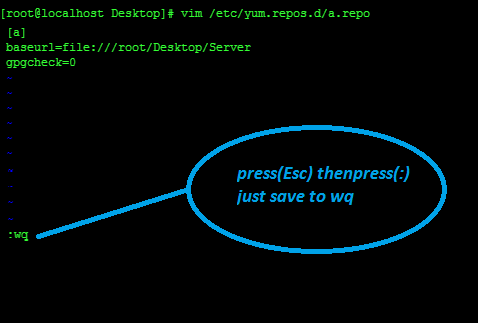
तो इसतरह YUM Server का configuration पूरा होता है इसको Check करने के लिए हम Telnet का package install करते है
[root@localhost ~]# yum install telnet* -y Loaded plugins: rhnplugin, security Repository 'a' is missing name in configuration, using id This system is not registered with RHN. RHN support will be disabled. a | 1.3 kB 00:00 Setting up Install Process Resolving Dependencies --> Running transaction check ---> Package telnet.i386 1:0.17-39.el5 set to be updated ---> Package telnet-server.i386 1:0.17-39.el5 set to be updated --> Finished Dependency Resolution Dependencies Resolved ================================================================= Package Arch Version ================================================================= Installing: telnet i386 1:0.17-39.el5 telnet-server i386 1:0.17-39.el5 Transaction Summary ================================================================== Install 2 Package(s) Update 0 Package(s) Remove 0 Package(s) Total download size: 92 k Downloading Packages: -------------------------------------------------------------------- Total 48 MB/s | 92 kB 00:00 Running rpm_check_debug Running Transaction Test Finished Transaction Test Transaction Test Succeeded Running Transaction Installing : telnet-server Installing : telnet Installed: telnet.i386 1:0.17-39.el5 telnet-server.i386 1:0.17-39.el5 Complete!
YUM server की सहायता से Telnet package को निम्न प्रकार से Remove किया जाता है
[root@localhost ~]# yum remove telnet -y Loaded plugins: rhnplugin, security Repository 'a' is missing name in configuration, using id This system is not registered with RHN. RHN support will be disabled. Setting up Remove Process Resolving Dependencies --> Running transaction check ---> Package telnet.i386 1:0.17-39.el5 set to be erased --> Finished Dependency Resolution Dependencies Resolved =============================================================== Package Arch Version =============================================================== Removing: telnet i386 1:0.17-39.el5 Transaction Summary ================================================================= Install 0 Package(s) Update 0 Package(s) Remove 1 Package(s) Downloading Packages: Running rpm_check_debug Running Transaction Test Finished Transaction Test Transaction Test Succeeded Running Transaction Erasing : telnet Removed: telnet.i386 1:0.17-39.el5 Complete!
दोस्तों आपको इस Process में कोई भी Problem होती है तो Comments करे में आपकी Problem को Solve करूँगा आप मेरे Blog को follow करे जब भी Hindiitsolution.com द्वारा कोई Tutorial publish किया जायेगा आप को E-mail प्राप्त हो जाये गा
धन्यवाद
Vishnu Sharma